I more or less love my 3D printer. More or less. I can make physical stuff out of bits — that’s pretty cool.
But for every print I make, I have to go through the same long, tedious process of leveling the print bed. I don’t know why it goes out of adjustment every single print. Sometimes on longer prints, it can go out of adjustment while I am printing, ruining the print.
I think I’ve shared this photo before…
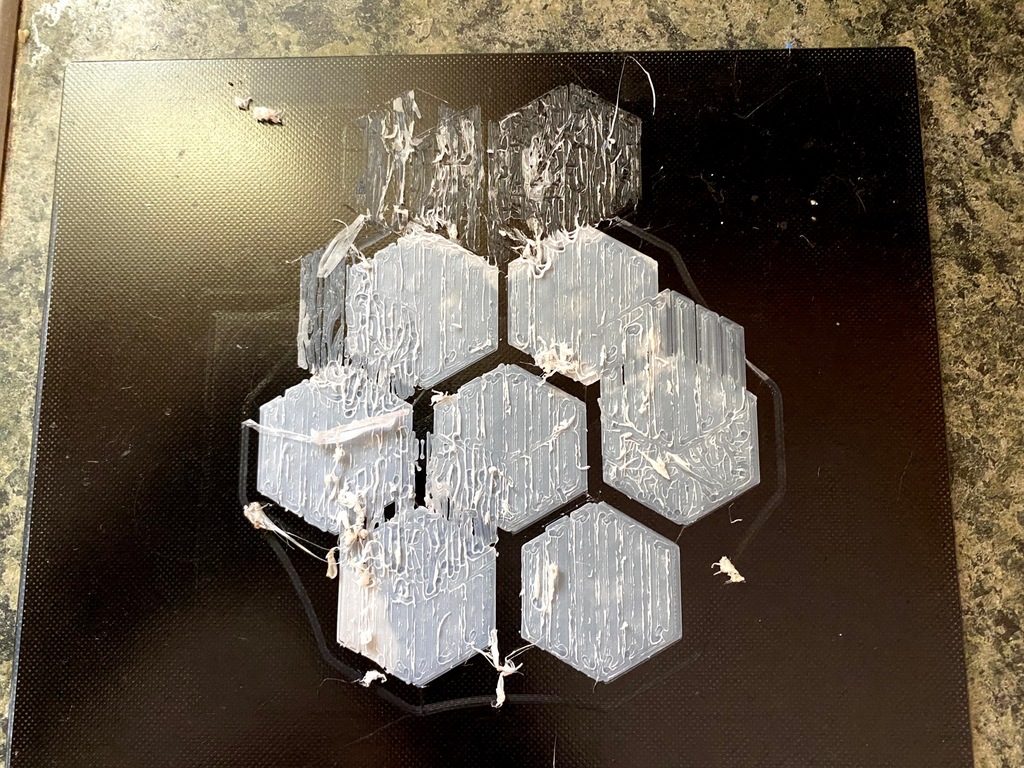
This is from one of the dozens of times I tried to print wood-patterned terrain tiles for my Gloomhaven tile system. Every single time, it would either print them terribly, or just go crazy and do something like what you see above. It took me a long time to get that build plate clean again.
One time I came down and found that it had decided to put melted filament all up inside the print head. It had destroyed the nozzle and it took a long time to get all that plastic cleaned out. The extruder was at operating temperature, adding a little fun to the whole process. Unless the filament up there was semi-liquid, I’d never have gotten it off.
Reddit was, like usual, a mixed blessing as far as help goes. I showed the r/3dprinting sub this picture, and they said the nozzle was too close to the print bed.
Well, duh. It’s too close because it starts off fine and then loses its mind halfway through.
I was ready to toss the whole printer in the trash. All that stopped me was knowing that other people get incredible results from this printer.
I went back, tightened and releveled anything I could find, and tried to get the springs on the leveling knobs so that they would be at a good tension so the knobs would be less liable to move when jostled around by the printing process. I also spent a good three nights fiddling with the z-axis bottom sensor in order to give the right amount of play to the knobs.
And printing that terrain still didn’t work. After all that.
This is the Creality Ender 3 Pro, by the way. It’s a hobbyist kit, so as a hobbyist you are expected to tinker with it.
I got a little extra money one month, so I put that into buying a new printer with automatic bed leveling, a Original Prusa i3 MK3S kit. It’s backordered for months.
I’ve given up on printing terrain for Gloomhaven, at least for now. To be honest, the Maghex magnetic system I found on Thingiverse wasn’t a great solution. Changing the map around took far too long. I’ve decided to quit doing that and just focus on dungeon dressing and minis.
Turns out that while flat terrain tiles still kills the Ender, it can more or less do things a little more vertically oriented.

Our next scenario requires four summoning stones and three stalagmites. The stalagmites are for the Demolitionist to break; the summoning stones are for the rest of us to destroy.
I figured I could have a little fun.
The summoning stones were something called “Necron Monoliths”. Three of them printed fine; the last one got halfway and then went spaghetti on me. That’s the one Bulbasaur is sitting on; I printed a little cap for it and will use it for something else later.
Since I had to reprint one of them, I thought it would be fun to put Baby Yoda on it. And I have to be honest. That Baby Yoda is the best mini that printer has ever printed. The force was with it.
For the stalagmites — I found one really nice stalagmite. I printed that out. I had been reading a tutorial about painting crystals, and thought a crystal cluster could do for the second. And the last — why not a stalagmite mimic?
In this scenario, anyway, it’s just an unusually painted rock… but in the future, who knows?
We meet a boss monster in the scenario after that — that’s the reddish whitish thing next to Bulby. I’ll show that more when we play the game.
So the printer is working, mostly, for now. Once the Prusa gets here, its first job will be to start printing mods for the Ender. I’m not giving up on it. I’m going to make that as good as I can, before I give it away.



