Creating portraits with artflow.ai? Old news. Creating abstract fantasy paintings with wombo.art — now we’re talking.
Wombo is already pretty well-known for their AI powered lip sync app that turns a selfie into a meme. (Although, I wonder what would happen if I piped artflow into wombo… LATER: IT WORKS!)
How long until we don’t know what’s real any more?
Anyway, the lip sync app is “wombo.ai”. Wombo’s new app is “wombo.art”, and generates random art based on prompts you type in, and an optional selection of an art style, which range from “synthwave” to “dark fantasy” and many points between.
First up was an easy one — “New England in autumn”, painted in vibrant colors. There’s the tree shapes and colors, rolling hill to the horizon, a foreground impression of a small village on the shore of a calm lake — no details, but the impression it gives is very clear.
With “Lonely Mountain”, I was thinking of Tolkein. There’s at least three lonely mountains that I can pick out, but I really do like how it came out.
In “Valheim”, I was trying to get it to generate an illustration for my latest post about battling an Abomination in Valheim’s swamps. I wasn’t really satisfied with anything it came up with; just using “Valheim” itself as the prompt, with Dark Fantasy as the art style, came out with what you see.
“Dragon’s Dogma” is the next game on my backlog, and wombo.art is really selling it for me, with the dragon breathing fire at what I imagine to be knights with a volcano erupting in the background.
Lastly, “Gladius” was generated from a prompt about Viking gladiators in an arena, and illustrates the last game I played through. I think it came out best of all


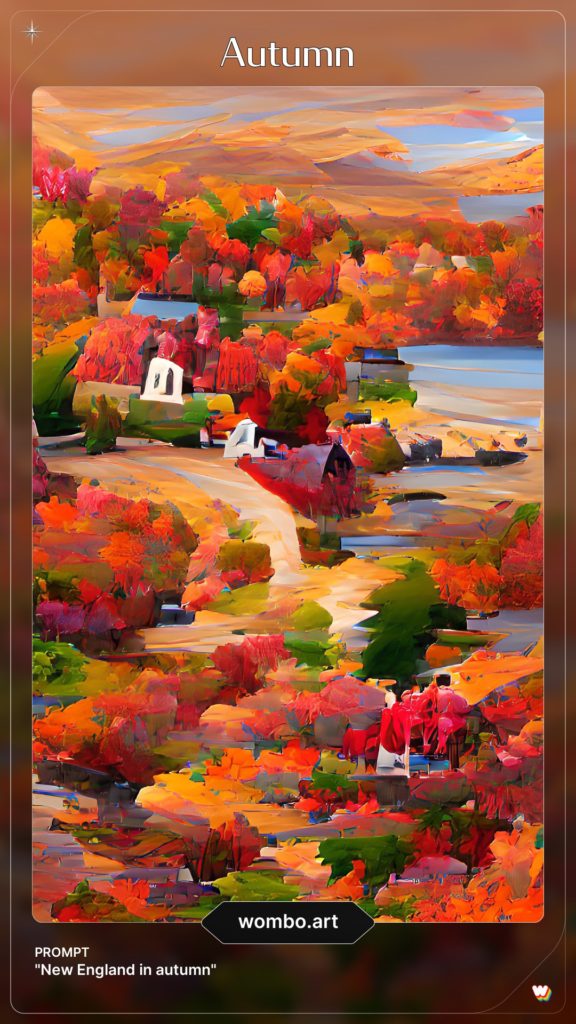
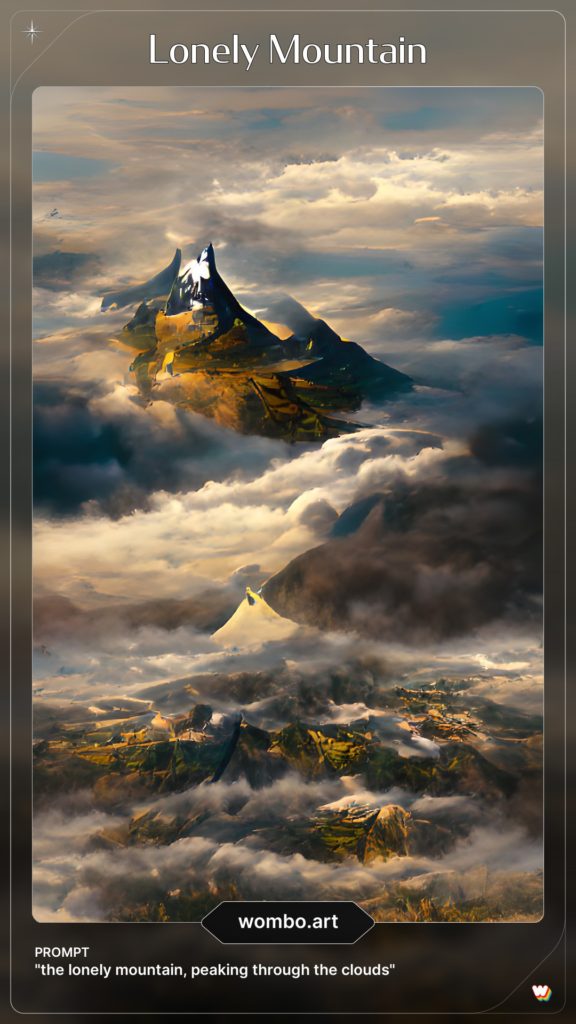
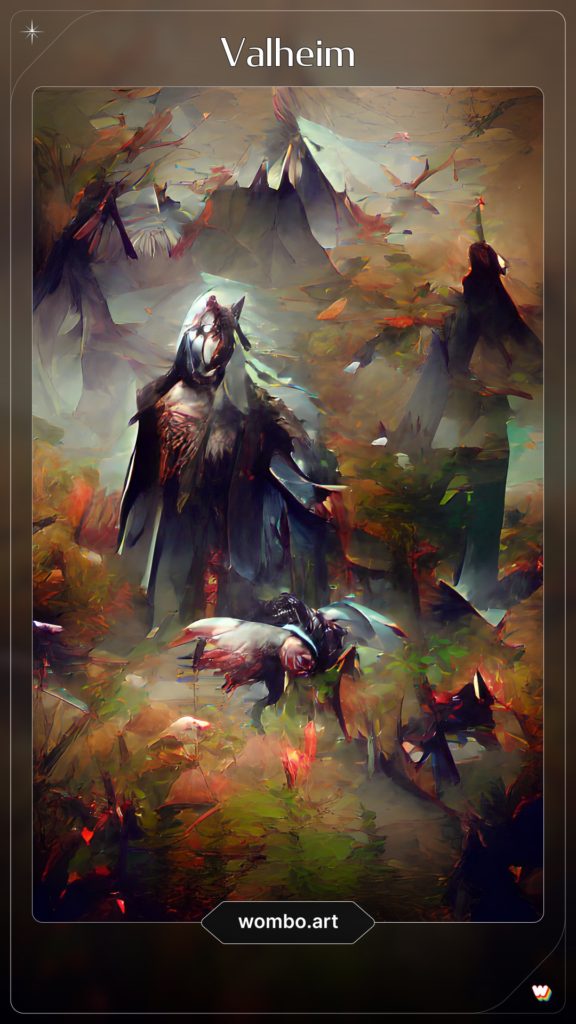

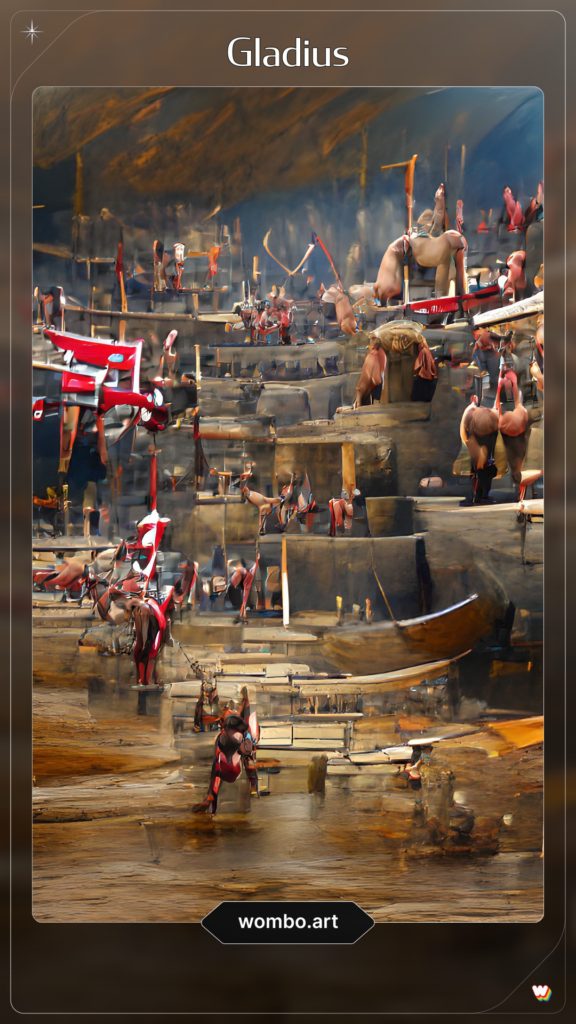


Oh ffs! I’m not so struck on the fantasy posters (Are they all in that format? It’s an odd shape.) but the combination of Artflow and Wombo.ai has so many possibilities…
I can see hours and hours disappearing already.
Yeah, that “phone lock screen” format is the only one they offer, though of course they can be reshaped in any pixel editor.
I can’t wait to see what you do with artflow and wombo
You might both enjoy artbreeder.ai then as well — it’s one I found after an earlier post of yours, Tipa.
I kept meaning to do a post on it, then just not — so here we go!
Artbreeder can generate imagery from various ‘genes’ you can add and give a weighting to, or take existing images and blend them to varying degrees — and you can do this from images you’ve created yourself.
Essentially you can end up with genealogy of art, thus the name, I assume. It can do portraits sure, but also landscapes which is what I’ve played around the most with.
For example, here’s one only a couple of layers deep — but I started with two images generated by specified genes, and took the child of that alongside a newly created forest scene:
https://www.artbreeder.com/lineage?k=911540127d5ecf8cb0d1b94d51ba
With my end result of that process being this:
https://www.artbreeder.com/i?k=911540127d5ecf8cb0d1b94d51ba
Those are awesome!!! I need to play around with that a lot.
That lip sync combo is crazy! Now someone needs to make an AI that generates the vocals and we as a species can go extinct knowing MTV will live on long after we’re gone.
So… you haven’t heard of vocaloids yet. You know what — don’t google that
OMG, the circle is complete!