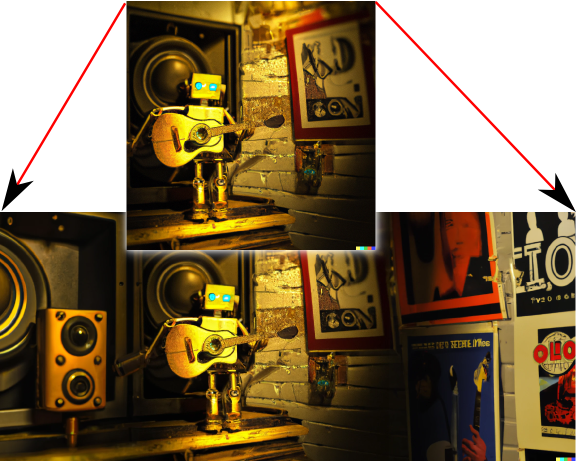Dall-E 2 renders have been trapped in squares, requiring people to either crop the image or play tricks with paint programs to trick the AI into extending the image. Today, OpenAI built that capability right into the program. Edit to your heart’s content to make the perfect image for your needs.

My partner and I were watching Dice Tower’s “Crowdsurfing” tonight, and one of their non-game projects was for a Guitar Robot — plans to build an Arduino-powered guitar playing robot.
I happened to just be reading my e-mail at the time, and saw Dall-E’s announcement of their new expanded editing options, including “Outpainting”, where you can just keeping on adding new generated images that perfectly mesh with the already generated image.
Just up above was my first prompt. It came out more toylike than I expected, but I’m down with it. I think it looks cute. I think it should be playing on a shelf for me, right in this room.
You trigger Outpainting by choosing the new Edit Image option after you have generated your base image. You’ll come to a new page with some editing tools —
The arrow tool selects a 1000×1000 pixel area. The hand tool moves the picture around so you can add more bits to it. The eraser tool erases some of the image so that it can be regenerated as something else. The square with a + is the outpainting tool. The picture icon with a + is the file upload tool, to set a seed for further generation.
I’m going to erase the robot and ask for a cool wombat playing guitar instead.
These new tools let you play with images easily, remixing them endlessly to make exactly what you’re looking for — within the constraints of the program, of course.
This is really groundbreaking. Leaving the ethics of where the elements of these pictures come from, and it may be impossible to tell, definitely the product of all this editing has to be considered an original work, by the user.
Anyway, you can read all the specifics of what their new editor can do in the Open AI Dall-E 2 page.