My uncle is a professional illustrator, so I always feel a little guilty when I use Midjourney or Dall-E to generate illustrations for my blog. I’ve never asked him about his feelings about generative AI art, but I know that when illustration went digital, he had to give up his paints and watercolors and go back to school to learn how to do it again with a computer. And he was pretty impressed with what computers could do for him. He’s super old now, so maybe he just wouldn’t care that much.
Until now, Midjourney has been a Discord plugin. You’d chat with it using custom slash commands, and it could lead you through successive revisions until you were satisfied with what you got.
Midjourney’s Discord interface seems tuned toward letting you make minor changes at each stage, which works for me most of the time. You can also use a bewildering number of switches to access various abilities of the app.
The web version — which is currently in alpha, open to those who have generated more than a hundred images — exposes everything you can do in the app with buttons and sliders. You can vary how creative the responses can be, how much the next generation differs from the current one, and so on.

You can also blend two to five images to make a new one. This has become easier than ever — just upload a few pictures and click enter. The results are… maybe a little iffy, but it couldn’t be easier and you can always work on the picture after it’s generated.
Using Midjourney is an exercise in inching toward the result you want. This can get a little frustrating, using the Discord interface. The web interface puts a lot more control at your command, costing you fewer iterations until you get where you wanted to go.
I kinda like my little Anashti Sul-Halfling goblin there, actually
The web interface is a necessary step forward for the program. Whether or not you feel comfortable using AI to generate art, you may see this as a good or a bad thing. But this makes Midjourney the most powerful web-based AI generation program on the web, as far as I’m aware. OpenAI’s ChatGPT is a powerful image generator, but their tools for modifying generated images are lagging far behind what is on offer here.

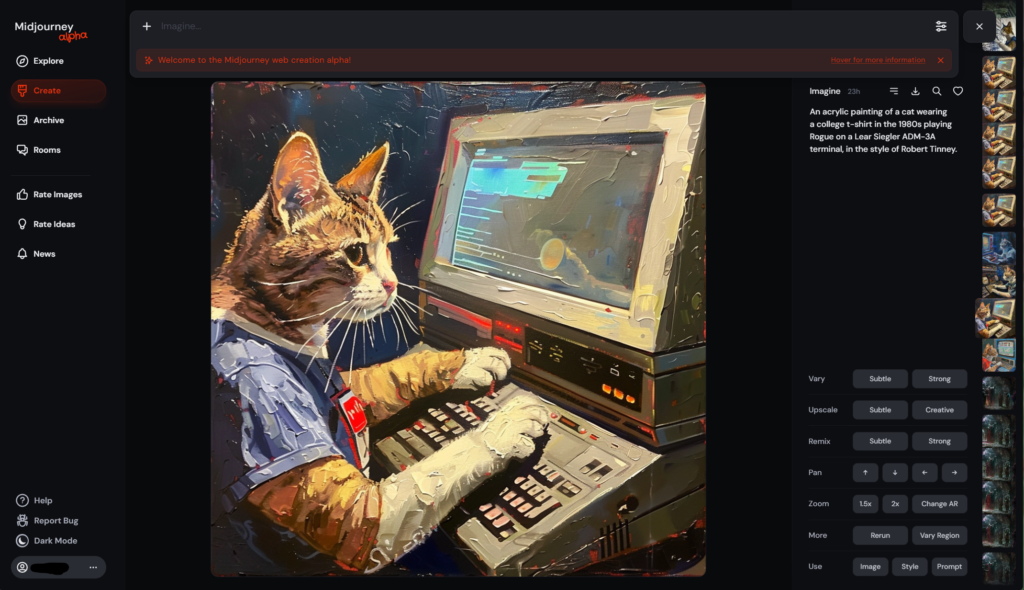






I haven’t bothered with Midjourney precisely because of the Discord interface. I did try it, along with other Discord-based AIs, back when all this stuff was new, but as soon as I found some with accessible web interfaces I dropped Discord completely. When they go into something less gated I’ll certainly have a look at it.
I mostly use NightCafe now, which offers a huge range of models based on versions of SDXL or DallE. Some of the models are free but most cost Credits. They give me 5 free credits every day but I rarely use them. I have more than 1100 banked.
I hardly ever use AI ilustrations now. It’s nothing to do witht the backlash. If I had a genuine reason, I’d use them. As I said once before, the better they get, the less interesting I find them. For most purposes, I find it much more effective – and a lot more fun – to take a real image and glitch and distort it. Of course, almost none of those are images I’ve created, either. At best they’d be screenshots I took. I find the outrage over the use of these images very unfocused. It’s not like the internet wasn’t already stuffed full of borrowed and stolen images with little or no attribution before AI came along…