Townscaper has left early access and hit app stores all around the world with the peaceful grooves of Swedish seaside villages.
It also is released for 3D printers. I have taken the 3D printing for a spin… and the results are pretty cool!
For those who haven’t had their lives touched by Townscaper, it’s a simple little game, originally out for Steam but now also out for the Nintendo Switch, where you paint a town onto a placid sea. As you build further, landscaping, beaches, even little birds pop into existence. At some point, you have created something with adventure around every corner, or a comfy bench when you just want to appreciate all the choices in life that led you to this paradise.
It’s very meditative.
And that’s all it is — or all it was. The ability to export the actual 3D meshes of your town changes everything. Now you can take Townscaper into your own projects.
The mesh can be easily imported into a lot of different programs. It can even be imported into a 3D printer slicing program directly, but that might not be the best idea.
Importing it into Fusion 360 shows everything is there. The buildings, yes, but also the sand, the shrubberies, the water and even the birds there, frozen in time.
A lot of this stuff won’t usefully print, but Fusion 360 offers an easy solution, because of the way Townscraper exports its assets.
In Fusion 360, you can hide the things you don’t want printed. It’s up to you. I turned off the fencing, water and birds. I should have turned off the windows, too.
The town gets imported on its side, which is weird. Fusion 360 lets you choose any angle from which to work, so it’s not a huge issue.
With all the parts the way you like them, export them to STL and import them into a slicer. I use PrusaSlicer for my Prusa MK3S+, but any slicer would work.
You’ll notice that this is mirrored from how it appears in Townscaper. The slicer could mirror it; the previous test I did, I noticed and mirrored it before I printed. I forgot this time, as it was similar enough. The model still came in on its edge, but PrusaSlicer could fix that easily enough. Ready for printing!
This is about 3cm on a side, I think. It took about an hour and a half to print. I printed it without supports, so there’s random filament hanging down from the windows where there was nothing to support the filament as it came out. So I would either have to add supports, or remove the windows — easily down in Fusion 360, but they add character. And to be honest, I didn’t notice it until I took the picture. All the flaws are magnified. It’s possible to just snip off the stray strands.
In the background is a larger town I printed. It looks okay, but it’s shrunk a bit, and it took three hours to print. My existing town that I build months ago was larger than the print bed. Sized to fit, it still was going to take an entire day to print. I might still print it, but I think I will make it… taller.
Here’s the launch trailer. Get it on the Switch, take it to a park, meditate in the village you make. Transcend.


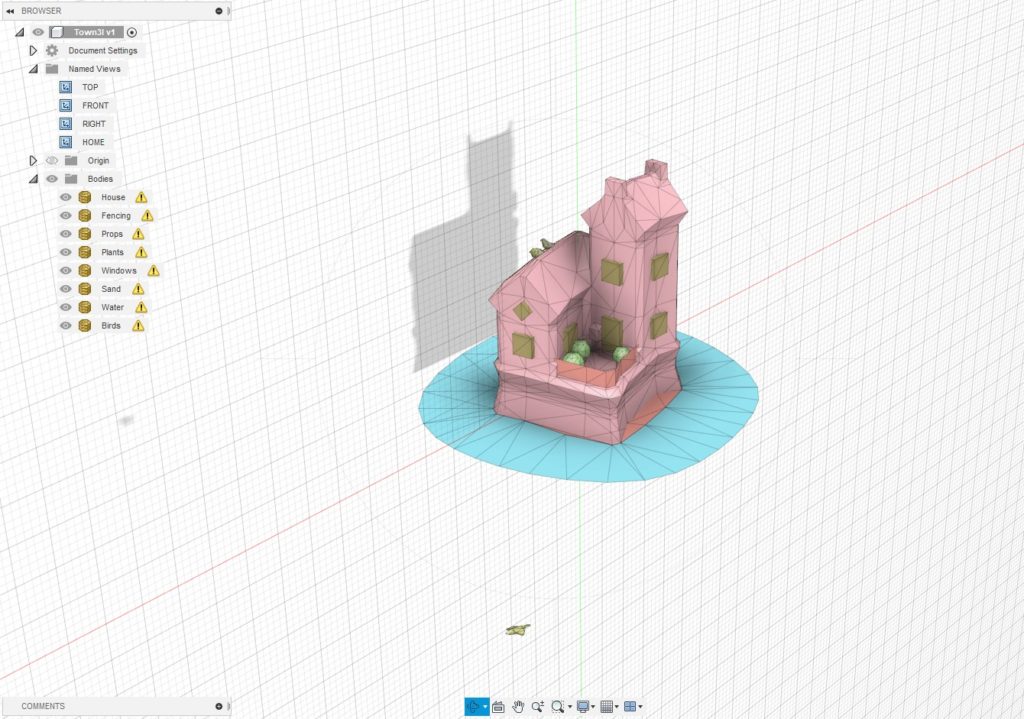
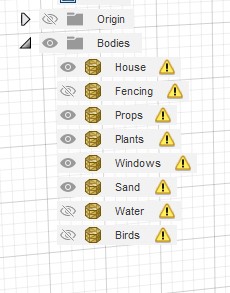
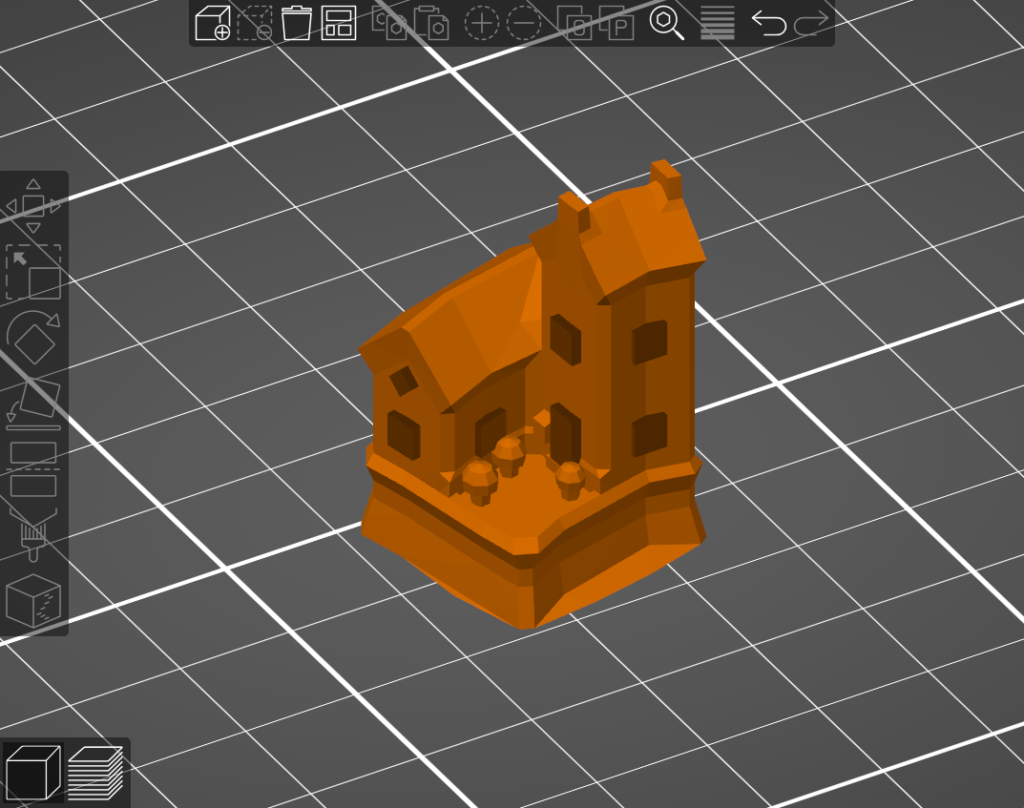





This is pretty neat! I’d seen Townscaper but had no idea it had export for 3D printing. Not a realm I’ve explored yet in much detail asides from the odd posts here and Unidentified Signal Source on it. xD
I only just saw it in the official release post… first thing I did was try it out!