One of the items on my 7DRL checklist for this year is to have the game run in a browser. The last time I did this, I used Pygame and could only share it with people by handing them the source and hoping they happened to have Python and Pygame installed. As part of the Rogue-like game engine development, I’m looking into ways to get the game playable in the browser, while still being able to use Pygame to develop it. Today, I’m looking at Trinket.
Trinket is meant for educators and students to share small programs with one another. The free version of Trinket allows programming using turtle graphics in Blockly or Python. But, they have a paid tier that allows programming in Python and Pygame.
The way this works is, you upload your code and assets. They run your code in the cloud, and pipe the output into the browser. Inputs go the other way.
So, I signed up for a month of the service, and uploaded the tech test I wrote yesterday, and… well, try it for yourself. The bit embedded below is kind of small; following this link to the Trinket page might work out better. Use the left/right arrow keys to rotate the room counter-clockwise and clockwise. That’s it, that’s all there is.
I intended to get movement working tonight, but instead I did this. It’s good that I’m working through these issues before the game coding starts.
Is this a great solution? Honestly, no. I am imagining a much larger play area. But, we’ll see what happens.


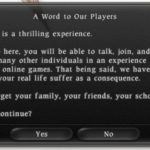

You’ve done more in a night than I’ve done in the past few years XD Still, I love these kinds of posts!